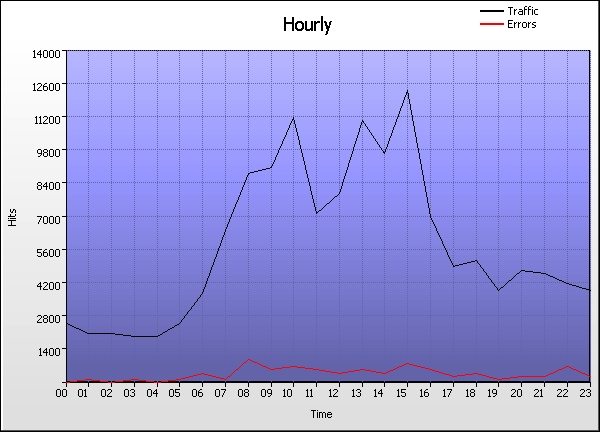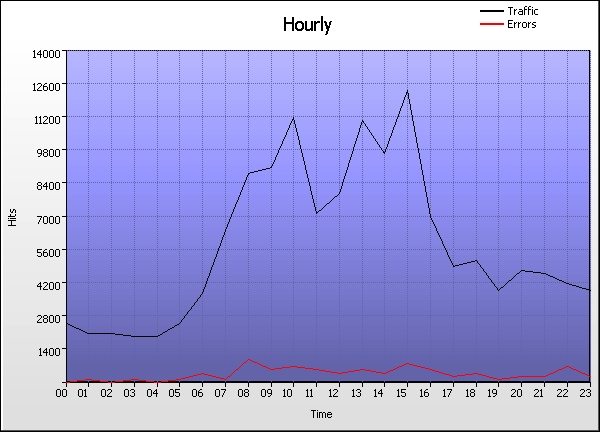|
Hourly |
| |
Time |
Hits |
% |
Bytes |
% |
Sessions |
Visitors |
Pages |
Errors |
|
1 |
00:00 - 00:59 |
|
|
425,762 |
344,049 |
974 |
126 |
|
2 |
01:00 - 01:59 |
|
|
394,389 |
312,049 |
998 |
185 |
|
3 |
02:00 - 02:59 |
|
|
434,179 |
351,526 |
1,077 |
121 |
|
4 |
03:00 - 03:59 |
|
|
443,710 |
341,235 |
1,058 |
150 |
|
5 |
04:00 - 04:59 |
|
|
415,367 |
321,336 |
1,053 |
138 |
|
6 |
05:00 - 05:59 |
|
|
436,019 |
342,955 |
1,078 |
159 |
|
7 |
06:00 - 06:59 |
|
|
440,702 |
352,510 |
1,458 |
538 |
|
8 |
07:00 - 07:59 |
|
|
472,490 |
374,119 |
1,277 |
192 |
|
9 |
08:00 - 08:59 |
|
|
523,166 |
411,934 |
2,371 |
993 |
|
10 |
09:00 - 09:59 |
|
|
477,794 |
387,621 |
1,734 |
609 |
|
11 |
10:00 - 10:59 |
|
|
484,598 |
380,280 |
1,564 |
776 |
|
12 |
11:00 - 11:59 |
|
|
473,186 |
364,790 |
1,381 |
588 |
|
13 |
12:00 - 12:59 |
|
|
499,949 |
388,503 |
1,598 |
496 |
|
14 |
13:00 - 13:59 |
|
|
504,452 |
399,243 |
2,005 |
578 |
|
15 |
14:00 - 14:59 |
|
|
522,898 |
414,392 |
1,782 |
490 |
|
16 |
15:00 - 15:59 |
|
|
528,713 |
429,592 |
1,825 |
849 |
|
17 |
16:00 - 16:59 |
|
|
497,572 |
397,232 |
1,715 |
573 |
|
18 |
17:00 - 17:59 |
|
|
474,294 |
373,081 |
1,242 |
356 |
|
19 |
18:00 - 18:59 |
|
|
479,135 |
378,607 |
1,358 |
467 |
|
20 |
19:00 - 19:59 |
|
|
468,104 |
371,848 |
1,307 |
275 |
|
21 |
20:00 - 20:59 |
|
|
469,676 |
372,100 |
1,660 |
365 |
|
22 |
21:00 - 21:59 |
|
|
527,606 |
438,481 |
1,200 |
347 |
|
23 |
22:00 - 22:59 |
|
|
469,493 |
374,159 |
1,533 |
715 |
|
24 |
23:00 - 23:59 |
|
|
491,748 |
384,216 |
1,101 |
319 |
| |
Average |
|
|
473,125 |
375,244 |
1,431 |
433 |
|
24 |
Totals |
|
|
30,461 |
2,962 |
34,349 |
10,405 |
|
|