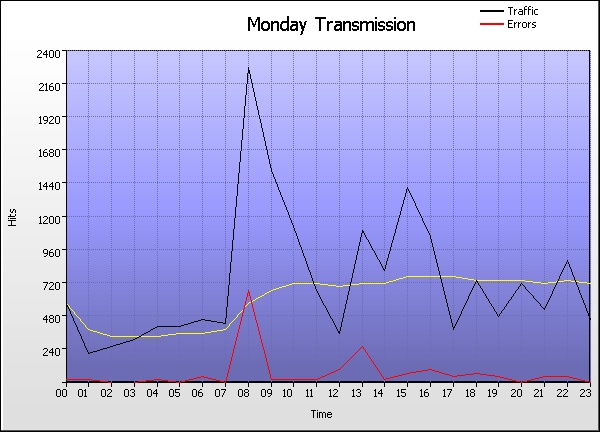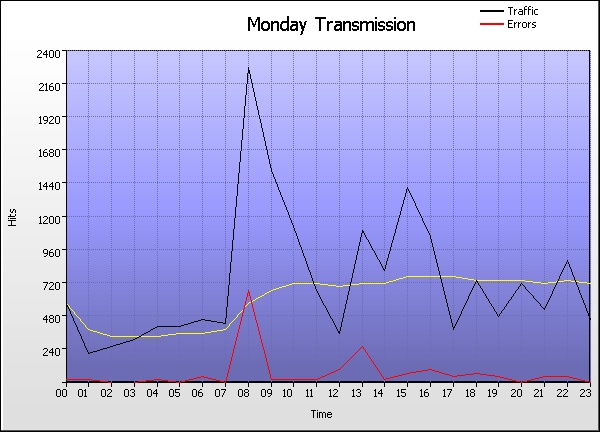|
Monday Transmission |
| |
Time |
Hits |
% |
Bytes |
% |
Sessions |
Visitors |
Pages |
Errors |
|
1 |
00:00 - 00:59 |
|
|
69,455 |
57,000 |
164 |
35 |
|
2 |
01:00 - 01:59 |
|
|
57,472 |
47,892 |
123 |
27 |
|
3 |
02:00 - 02:59 |
|
|
67,928 |
54,841 |
141 |
9 |
|
4 |
03:00 - 03:59 |
|
|
67,871 |
52,212 |
184 |
15 |
|
5 |
04:00 - 04:59 |
|
|
69,406 |
48,459 |
166 |
24 |
|
6 |
05:00 - 05:59 |
|
|
70,814 |
50,642 |
143 |
17 |
|
7 |
06:00 - 06:59 |
|
|
73,630 |
58,205 |
222 |
56 |
|
8 |
07:00 - 07:59 |
|
|
65,420 |
50,976 |
136 |
7 |
|
9 |
08:00 - 08:59 |
|
|
84,208 |
68,156 |
978 |
691 |
|
10 |
09:00 - 09:59 |
|
|
69,417 |
56,911 |
288 |
47 |
|
11 |
10:00 - 10:59 |
|
|
69,121 |
54,963 |
182 |
41 |
|
12 |
11:00 - 11:59 |
|
|
60,556 |
50,030 |
116 |
28 |
|
13 |
12:00 - 12:59 |
|
|
66,441 |
53,150 |
209 |
109 |
|
14 |
13:00 - 13:59 |
|
|
73,279 |
60,040 |
473 |
264 |
|
15 |
14:00 - 14:59 |
|
|
65,957 |
51,100 |
166 |
36 |
|
16 |
15:00 - 15:59 |
|
|
70,093 |
56,501 |
182 |
81 |
|
17 |
16:00 - 16:59 |
|
|
81,304 |
66,206 |
360 |
119 |
|
18 |
17:00 - 17:59 |
|
|
71,168 |
53,793 |
156 |
56 |
|
19 |
18:00 - 18:59 |
|
|
69,175 |
54,504 |
184 |
78 |
|
20 |
19:00 - 19:59 |
|
|
56,942 |
49,731 |
156 |
48 |
|
21 |
20:00 - 20:59 |
|
|
63,225 |
49,644 |
314 |
17 |
|
22 |
21:00 - 21:59 |
|
|
69,542 |
60,240 |
176 |
62 |
|
23 |
22:00 - 22:59 |
|
|
73,248 |
58,870 |
231 |
65 |
|
24 |
23:00 - 23:59 |
|
|
80,747 |
59,870 |
143 |
20 |
| |
Average |
|
|
69,434 |
55,164 |
233 |
81 |
|
24 |
Totals |
|
|
30,461 |
2,962 |
5,593 |
1,952 |
|
|