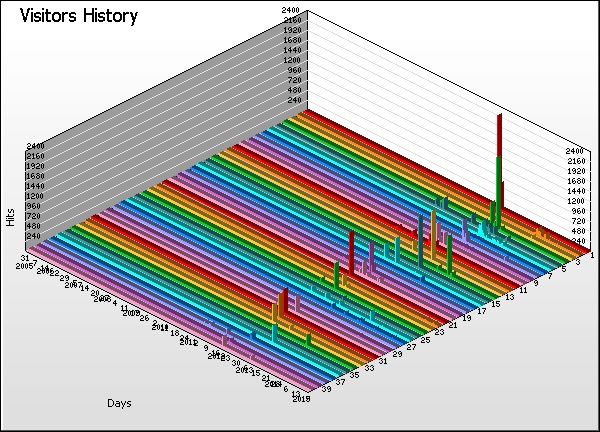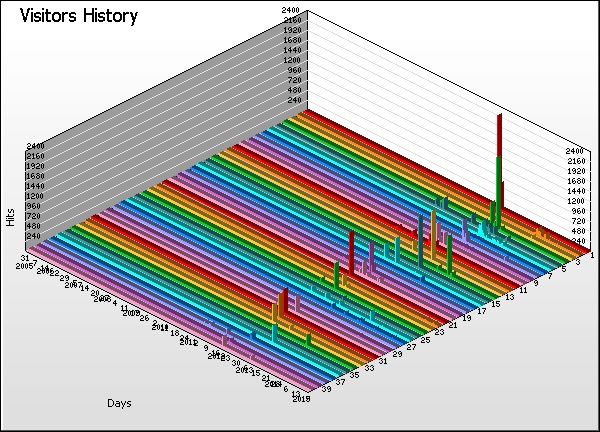|
Visitors History |
| |
Visitor |
Hits |
% |
Bytes |
% |
Sessions |
Mean Time |
Pages |
Errors |
|
1 |
71-90-243-186.dhcp.leds.al.charter.com |
|
|
34 |
36:01 |
759 |
436 |
|
2 |
spider-199-21-99-116.yandex.com |
|
|
1,831 |
08:56 |
636 |
4 |
|
3 |
crawl-66-249-73-153.googlebot.com |
|
|
3,352 |
01:46 |
2,954 |
215 |
|
4 |
71-90-240-42.dhcp.leds.al.charter.com |
|
|
26 |
02:33:15 |
219 |
114 |
|
5 |
gpc-72-8-224-14-ne.gpcom.net |
|
|
49 |
32:44 |
173 |
300 |
|
6 |
larryhandley-pc |
|
|
53 |
12:37 |
286 |
161 |
|
7 |
img-spider-37-140-141-35.yandex.com |
|
|
2,361 |
00:45 |
104 |
70 |
|
8 |
larryhandley-pc |
|
|
14 |
17:01:43 |
135 |
70 |
|
9 |
crawl-66-249-73-101.googlebot.com |
|
|
1,278 |
01:42 |
846 |
250 |
|
10 |
71-8-0-185.dhcp.leds.al.charter.com |
|
|
14 |
02:44:31 |
153 |
48 |
|
11 |
larryhandley-pc.cnlhosting.net |
|
|
17 |
12:05 |
75 |
103 |
|
12 |
handleyl |
|
|
87 |
22:28 |
357 |
4 |
|
13 |
204.234.245.53 |
|
|
3 |
19:05:15 |
49 |
40 |
|
14 |
68-185-158-135.dhcp.jcsn.tn.charter.com |
|
|
4 |
08:09:10 |
64 |
22 |
|
15 |
rrcs-98-100-126-178.central.biz.rr.com |
|
|
4 |
224:13:13 |
82 |
14 |
|
16 |
64.9.51.82 |
|
|
8 |
01:42:15 |
37 |
15 |
|
17 |
crawl-66-249-73-155.googlebot.com |
|
|
708 |
02:02 |
788 |
66 |
|
18 |
imparser10.yandex.ru |
|
|
945 |
02:04 |
37 |
37 |
|
19 |
10.10.10.61 |
|
|
8 |
02:11:44 |
214 |
187 |
|
20 |
gpc-72-8-227-43-ne.gpcom.net |
|
|
14 |
45:30 |
61 |
79 |
|
21 |
nopsext1.nops.k12.la.us |
|
|
2 |
44:01 |
47 |
135 |
|
22 |
spider-100-43-85-25.yandex.com |
|
|
563 |
151:27:32 |
581 |
5 |
|
23 |
crawl-66-249-71-9.googlebot.com |
|
|
348 |
06:16 |
628 |
413 |
|
24 |
10.10.10.52 |
|
|
6 |
12:16:33 |
69 |
108 |
|
25 |
crawl-66-249-73-81.googlebot.com |
|
|
404 |
02:03 |
384 |
179 |
|
26 |
mail.cskt.org |
|
|
7 |
05:04:36 |
45 |
33 |
|
27 |
igskfacbws12549 |
|
|
11 |
40:41 |
49 |
28 |
|
28 |
spider-199-21-99-85.yandex.com |
|
|
601 |
00:45 |
674 |
32 |
|
29 |
img-spider-5-255-253-83.yandex.com |
|
|
260 |
01:17:58 |
21 |
0 |
|
30 |
72.20.182.244 |
|
|
3 |
22:10:06 |
23 |
28 |
|
31 |
xxxcnn3219.hospedagemdesites.ws |
|
|
1 |
90:42:34 |
587 |
588 |
|
32 |
12.218.112.2 |
|
|
6 |
26:48:20 |
43 |
71 |
|
33 |
67.211.3.10 |
|
|
3 |
10:41:48 |
40 |
63 |
|
34 |
larryhandley-pc |
|
|
10 |
20:25 |
48 |
29 |
|
35 |
crawl-66-249-75-79.googlebot.com |
|
|
372 |
03:43 |
365 |
19 |
|
36 |
dhcp107-16-202-186.hil-tpaeses.orl.wayport.net |
|
|
4 |
14:36:16 |
37 |
17 |
|
37 |
12.249.215.170 |
|
|
5 |
27:04 |
14 |
2 |
|
38 |
97-82-48-44.dhcp.mtgm.al.charter.com |
|
|
11 |
07:31 |
15 |
60 |
|
39 |
crawl-66-249-72-137.googlebot.com |
|
|
145 |
04:05 |
226 |
83 |
|
40 |
151.188.213.175 |
|
|
2 |
16:40:04 |
13 |
15 |
| |
Subtotals |
|
|
13,574 |
88228:53:12 |
11,938 |
4,143 |
|
2,922 |
Others |
|
|
16,887 |
22:31:01 |
22,411 |
6,262 |
| |
Average |
|
|
10 |
-19:13:34 |
11 |
3 |
|
2,962 |
Totals |
|
|
30,461 |
-03:04:03 |
34,349 |
10,405 |
|
|